Creating engaging interactive elements for niche audiences requires a nuanced understanding of psychological triggers, precise customization, and advanced technical execution. Unlike broad-spectrum approaches, niche engagement demands tailored strategies that resonate deeply with specific user groups. This article offers a comprehensive, expert-level guide to designing such elements with concrete, actionable steps backed by real-world examples and detailed methodologies.
Table of Contents
- Understanding User Interaction Triggers for Niche Audiences
- Customizing Interactive Elements to Match Niche Preferences
- Technical Implementation of Advanced Interactive Features
- Ensuring Accessibility and Inclusivity in Niche Interactive Design
- Measuring and Optimizing Engagement through Data Analytics
- Avoiding Common Pitfalls in Niche Interactive Element Design
- Enhancing User Trust and Authenticity in Interactive Content
- Linking Back to Broader Context and Reinforcing Value
Understanding User Interaction Triggers for Niche Audiences
a) Identifying Psychological and Emotional Triggers Unique to the Niche
To craft compelling interactive elements, begin with a deep psychological profile of your niche audience. Use qualitative research such as interviews, surveys, and ethnographic studies to uncover emotional drivers. For example, in a niche like vintage car enthusiasts, triggers may include nostalgia, pride in craftsmanship, and a desire for authenticity. Conversely, for eco-conscious consumers, triggers might involve environmental responsibility and social proof.
Leverage frameworks like Maslow’s Hierarchy of Needs to map emotional triggers—focusing on esteem, belonging, and self-actualization levels relevant to your niche. Use sentiment analysis tools on user-generated content to pinpoint recurring emotional themes.
b) Analyzing Behavioral Data to Pinpoint Interaction Motivators
Collect granular behavioral data through web analytics platforms like Hotjar or Crazy Egg. Focus on heatmaps, scroll depth, and click patterns to identify what prompts engagement. For instance, if data shows users frequently hover over specific images or buttons, these are prime interaction triggers.
Apply cohort analysis to see how different segments respond to various stimuli, enabling you to tailor triggers more precisely. For example, younger niche segments might respond better to gamified rewards, while older segments prefer informative, straightforward interactions.
c) Case Study: Successful Trigger Implementation in Niche-Specific Platforms
Consider a community platform for indie game developers. By analyzing user data, the platform identified that users highly valued peer recognition. Implementing a badge system triggered increased participation in game showcases and feedback exchanges. The trigger—receiving badges for contributions—tapped into intrinsic motivation, boosting engagement by 35% over six months.
Customizing Interactive Elements to Match Niche Preferences
a) Designing Tailored Prompts and Calls-to-Action Based on Audience Insights
Transform generic CTAs into niche-specific prompts that resonate emotionally. For example, replace “Get Started” with “Show Off Your Vintage Wheels” in an automotive vintage community. Use language that reflects the community’s jargon or cultural cues.
Implement dynamic prompts that adapt based on user behavior—if a user spends more time viewing customization options, trigger a prompt like “Share Your Unique Style” tailored to their activity pattern.
b) Selecting Appropriate Interactive Formats (Quizzes, Polls, Mini-Games) for Niche Engagement
Choose formats aligned with niche preferences. For a niche focused on sustainability, interactive infographics or quizzes that educate about eco-friendly practices perform well. For a niche like high-end collectors, detailed comparison tools or virtual try-ons can be more effective.
Use decision trees to determine the best format: start with user intent—are they seeking information, community validation, or entertainment? Tailor formats accordingly.
c) Practical Example: Crafting Niche-Specific Gamified Experiences
Create a virtual scavenger hunt for a niche like historical reenactment enthusiasts. Incorporate 3D artifacts, timed challenges, and narrative storytelling to deepen engagement. Use progress tracking and badges to motivate continued participation. This approach leverages intrinsic motivation and cultural affinity, significantly boosting repeat engagement.
Technical Implementation of Advanced Interactive Features
a) Integrating Real-Time Feedback Mechanisms (Live Polls, Instant Quizzes)
Use WebSocket APIs or services like Pusher or Firebase Realtime Database to embed live interactions. For example, during a niche webinar, embed a live poll that updates instantly as users submit responses, fostering a sense of community participation.
Ensure that feedback mechanisms are lightweight to prevent lag—use asynchronous JavaScript (AJAX) calls combined with WebSocket streams for minimal latency.
b) Leveraging APIs and Third-Party Tools for Dynamic Content Updates
Integrate platforms like Contentful or Prismic CMS via REST or GraphQL APIs to update content dynamically based on user interactions or external data. For a niche focused on live art demonstrations, fetch new artwork or artist info in real-time to keep content fresh and engaging.
Set up webhook triggers for content updates that automatically refresh embedded elements like 3D models or VR scenes.
c) Step-by-Step Guide: Embedding Interactive Multimedia Elements (AR, VR, 3D Models)
- Choose the right platform: Use frameworks like
three.jsfor 3D,A-Framefor WebVR, orAR.jsfor augmented reality. - Prepare your assets: Optimize 3D models with LOD (Level of Detail) techniques to ensure smooth performance on all devices.
- Embed in your site: Insert the interactive scene within a designated container using HTML5
<canvas>or<iframe>tags, with fallback content for non-compatible browsers. - Add controls: Utilize libraries like
three.jscontrols orA-Framecomponent systems to enable user interaction. - Test extensively: Ensure cross-device compatibility, accessibility, and performance benchmarks are met before launch.
Ensuring Accessibility and Inclusivity in Niche Interactive Design
a) Applying Accessibility Standards (WCAG) Tailored to Niche Demographics
Implement WCAG 2.1 guidelines with a focus on perceivable, operable, understandable, and robust content. For a niche with older users, prioritize larger font sizes, high contrast color schemes, and keyboard navigation support.
Use semantic HTML to enhance screen reader compatibility, and ensure all interactive elements have ARIA labels describing their purpose clearly.
b) Designing for Diverse Device Compatibility and User Contexts
Adopt a mobile-first approach with responsive design techniques. Use CSS media queries to adapt layout and touch targets for various devices. Test interactions on smartphones, tablets, desktops, and assistive technologies.
Leverage progressive enhancement: ensure core functionalities work on older browsers and devices, then add advanced features where supported.
c) Case Study: Inclusive Interactive Features That Increased Engagement Metrics
A niche online poetry community integrated voice controls and adjustable text sizes into their interactive poem reading app. This inclusivity feature increased user retention by 20% and broadened their demographic to include visually impaired users, demonstrating that accessibility directly enhances engagement.
Measuring and Optimizing Engagement through Data Analytics
a) Tracking User Interaction Heatmaps and Drop-Off Points
Use heatmap tools like FullStory or Mouseflow to visualize where users focus their attention and where they abandon interactions. For example, if a particular quiz question causes high drop-off rates, it indicates a need for redesign or simplification.
b) Conducting A/B Testing for Niche Preferences
Create two versions of an interactive element—say, a call-to-action button—varying color, wording, or placement. Use tools like Optimizely or VWO to run controlled experiments, measuring engagement metrics such as click-through rate and time spent.
c) Practical Steps: Using Analytics to Refine Interaction Timing, Complexity, and Content
Analyze time-on-page and interaction sequences to identify optimal moments for introducing new interactive prompts. For example, if data shows users disengage after 2 minutes, consider introducing micro-interactions or nudges at that point to recapture attention. Continuously iterate based on data insights to enhance user flow and satisfaction.
Avoiding Common Pitfalls in Niche Interactive Element Design
a) Overloading Users with Too Many Interactive Options
Limit the number of interactive elements per page or session. Use user testing to identify cognitive overload points. Implement progressive disclosure—show advanced options only after initial engagement—to avoid overwhelming users.
b) Neglecting User Feedback and Iterative Improvements
Establish feedback loops via surveys or direct prompts within your platform. Regularly review user comments and usage data to identify pain points, then prioritize updates that address these issues.
c) Case Example: Failures Due to Poor Contextual Relevance
A niche online forum introduced a gamified badge system without considering cultural relevance, leading to confusion and disengagement. This underscores the importance of aligning game mechanics and incentives with the community’s values and expectations.